If you want to change the appearance of Filament panel designs, there are small things you can change easily, and creating your own themes is possible. Let's explore the possibilities.
All the colors of all elements you see on the Filament pages are taken from the list of six colors. Each has its name and default values:
You can see those names being used in various components:
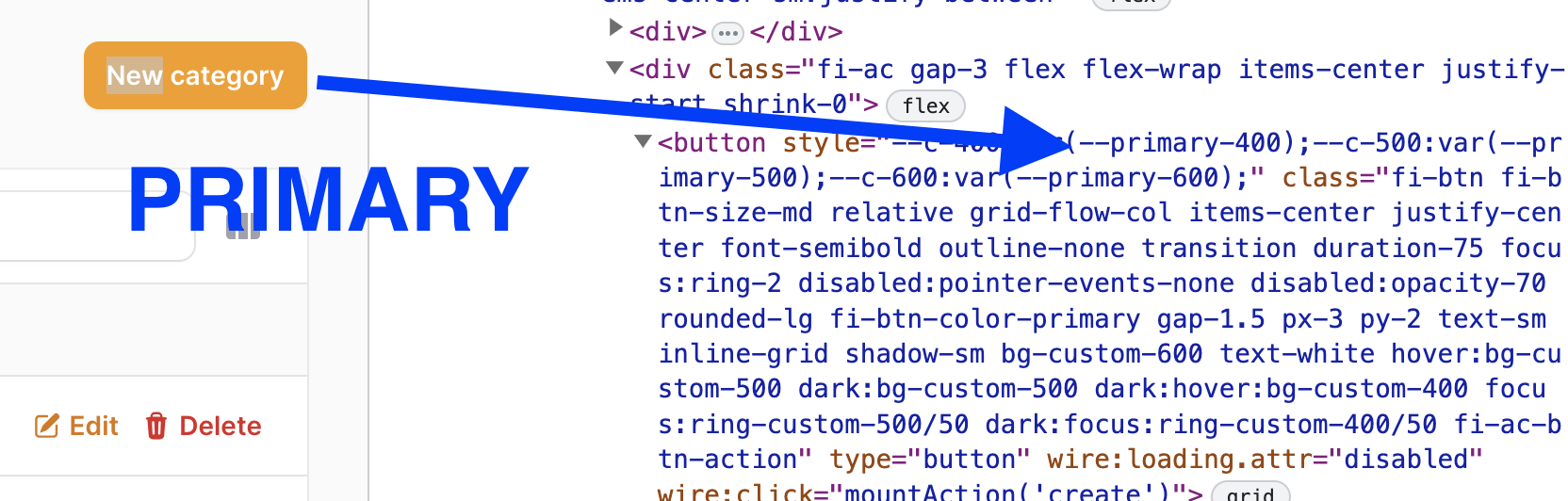
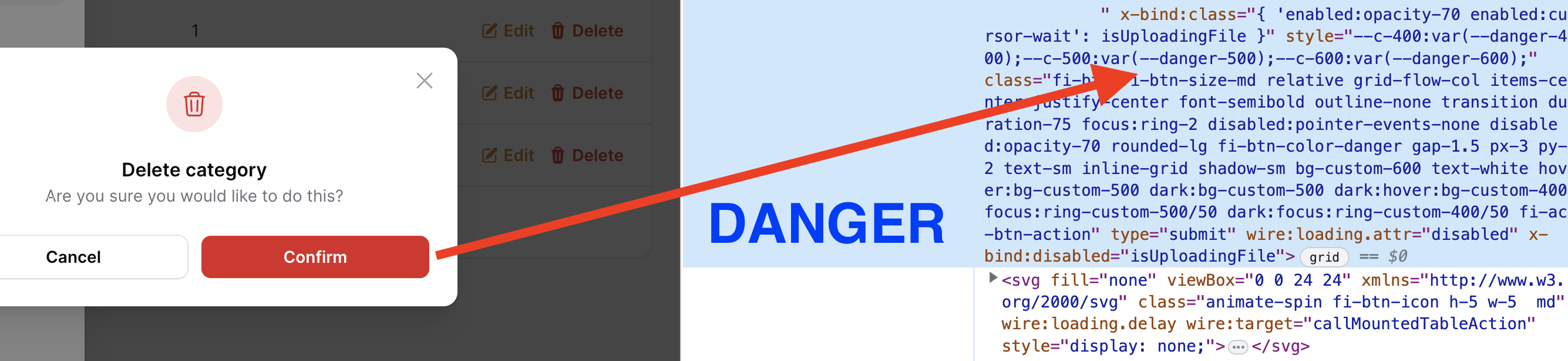
So, if you want to use a "success" style instead of a "primary" class, you can change it in one of the methods for specific components.
For example, in the ToggleColumn of the table, you can provide the onColor() and offColor() with the names.
Default code:
Tables\Columns\ToggleColumn::make('is_active')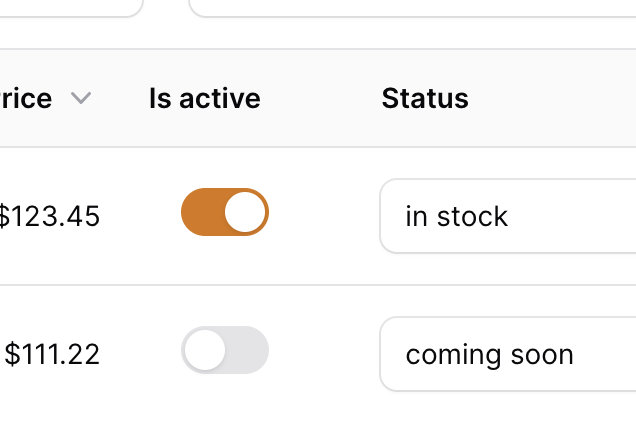
Customized colors:
Tables\Columns\ToggleColumn::make('is_active') ->onColor('success') // default value: "primary" ->offColor('danger'), // default value: "gray"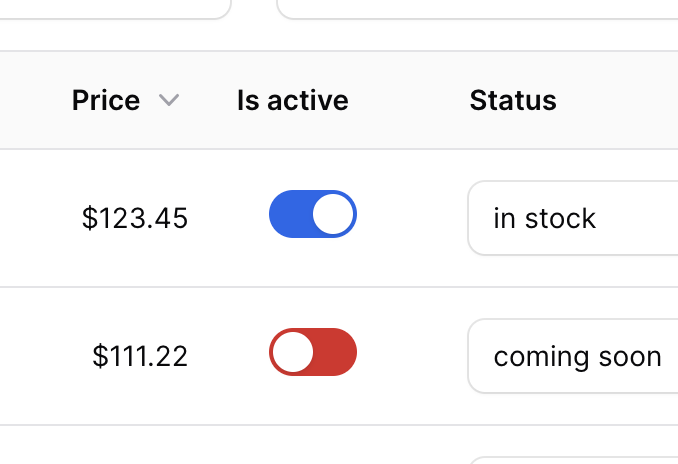
The default values for each component are specified inside Filament Blade files. In this example, it's toggle-column.blade.php:
@php $offColor = $getOffColor() ?? 'gray'; $onColor = $getOnColor() ?? 'primary';@endphpNow, you can override the actual colors under those names. For example, you may change "primary" from amber to indigo.
This is done in the Panel Provider. The colors are defined by specific Filament constants inside the Color class:
app/Providers/Filament/AdminPanelProvider.php:
use Filament\Support\Colors\Color; public function panel(Panel $panel): Panel{ return $panel // ... ->colors([ 'danger' => Color::Rose, 'gray' => Color::Gray, 'info' => Color::Blue, 'primary' => Color::Amber, 'success' => Color::Emerald, 'warning' => Color::Orange, ]);}Let's try to change the 'primary' color:
use Filament\Support\Colors\Color; public function panel(Panel $panel): Panel{ return $panel // ... ->colors([ 'danger' => Color::Rose, 'gray' => Color::Gray, 'info' => Color::Blue, 'primary' => Color::Indigo, 'success' => Color::Emerald, 'warning' => Color::Orange, ]);}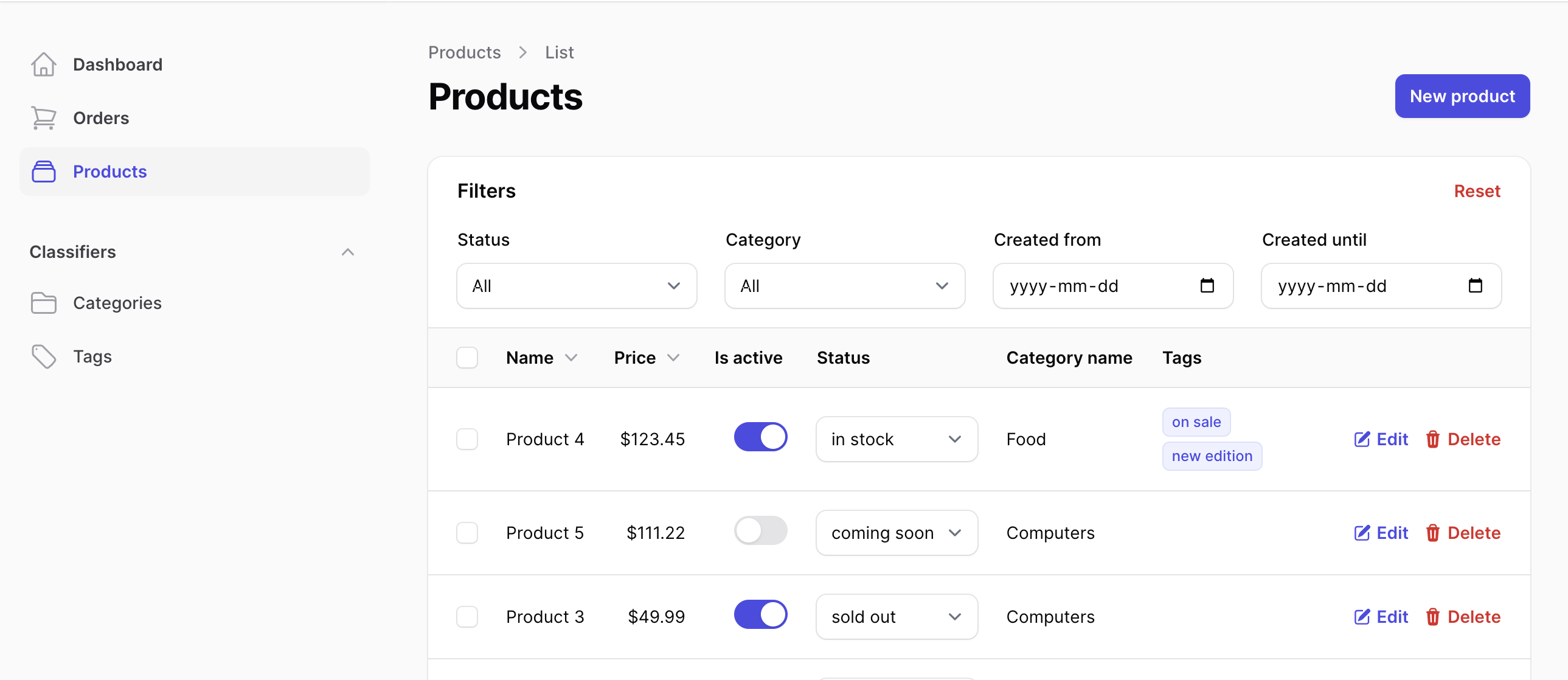
See how many elements change with this one "primary" color change?
Those Color::Rose and other options are based on the names of the official Tailwind palette. So, you can choose colors from there, change them in the Panel Provider, and they will be refreshed in the browser without recompiling CSS.
By default, Filament uses a Google Font called Inter.
But if you want to change it, just specify the Google Font name in the Panel Provider:
class AdminPanelProvider extends PanelProvider{ public function panel(Panel $panel): Panel { return $panel // ... ->colors([ 'primary' => Color::Amber, ]) ->font('Comic Neue') Here's the result:
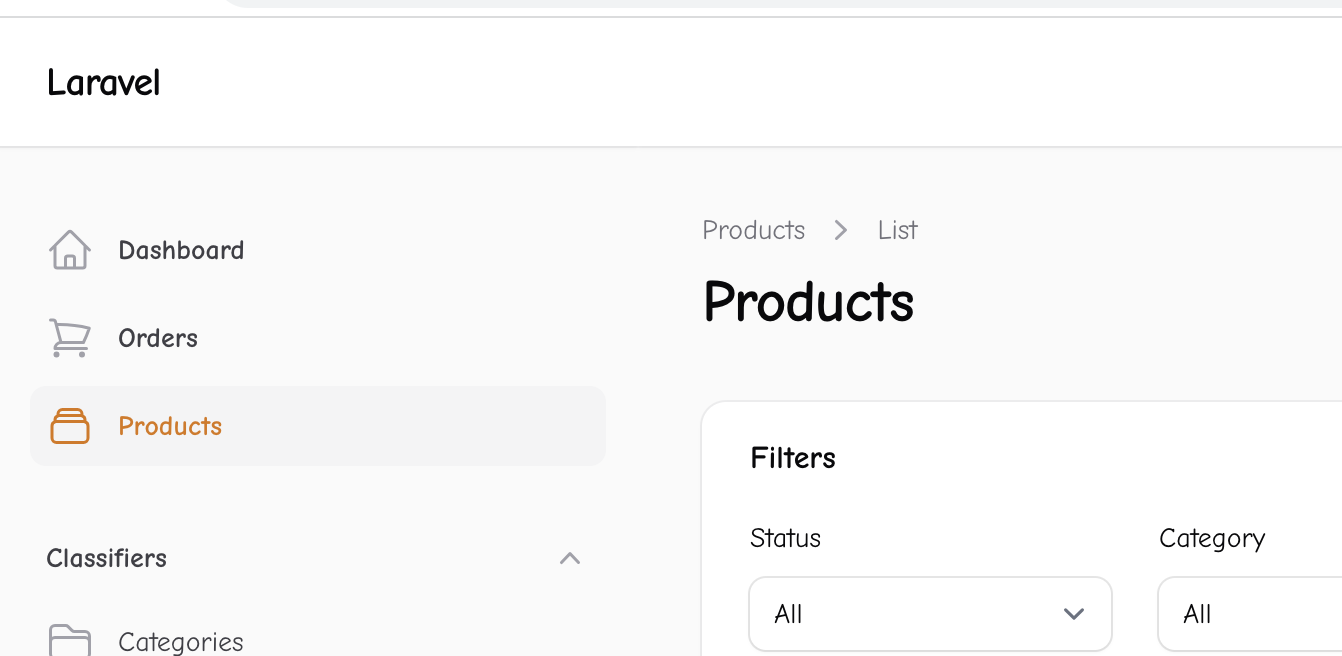
If you want to customize how your Filament dashboard looks completely, I don't have a ready-made recipe for you, unfortunately.
At the moment of writing this course, the official Filament documentation has a Themes section, but all it says is the instructions to generate a theme.
I've tried it:
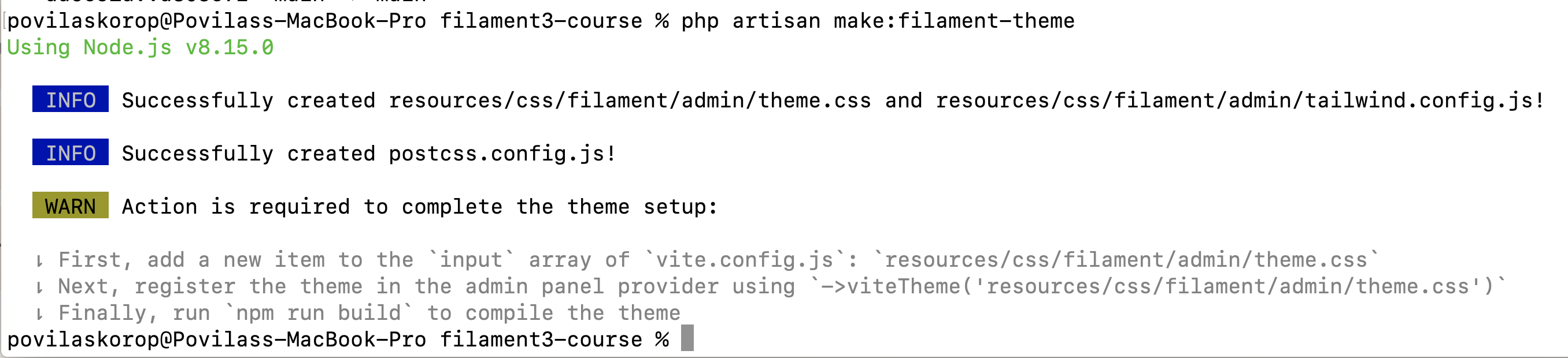
And then I have this:
resources/css/filament/admin/theme.css:
@import '../../../../vendor/filament/filament/resources/css/theme.css'; @config './tailwind.config.js';resources/css/filament/admin/tailwind.config.js:
import preset from '../../../../vendor/filament/filament/tailwind.config.preset' export default { presets: [preset], content: [ './app/Filament/**/*.php', './resources/views/filament/**/*.blade.php', './vendor/filament/**/*.blade.php', ],}But what to do about it next and how to customize different elements, for now, it's up to you.
From what I know, the Filament team started working on pre-built themes, so maybe we will see progress on that front shortly so that this course would be updated or perhaps even publish a separate course about themes in Filament.
Another idea would be to customize the individual components in Blade files, and you can do it by running php artisan vendor:publish:
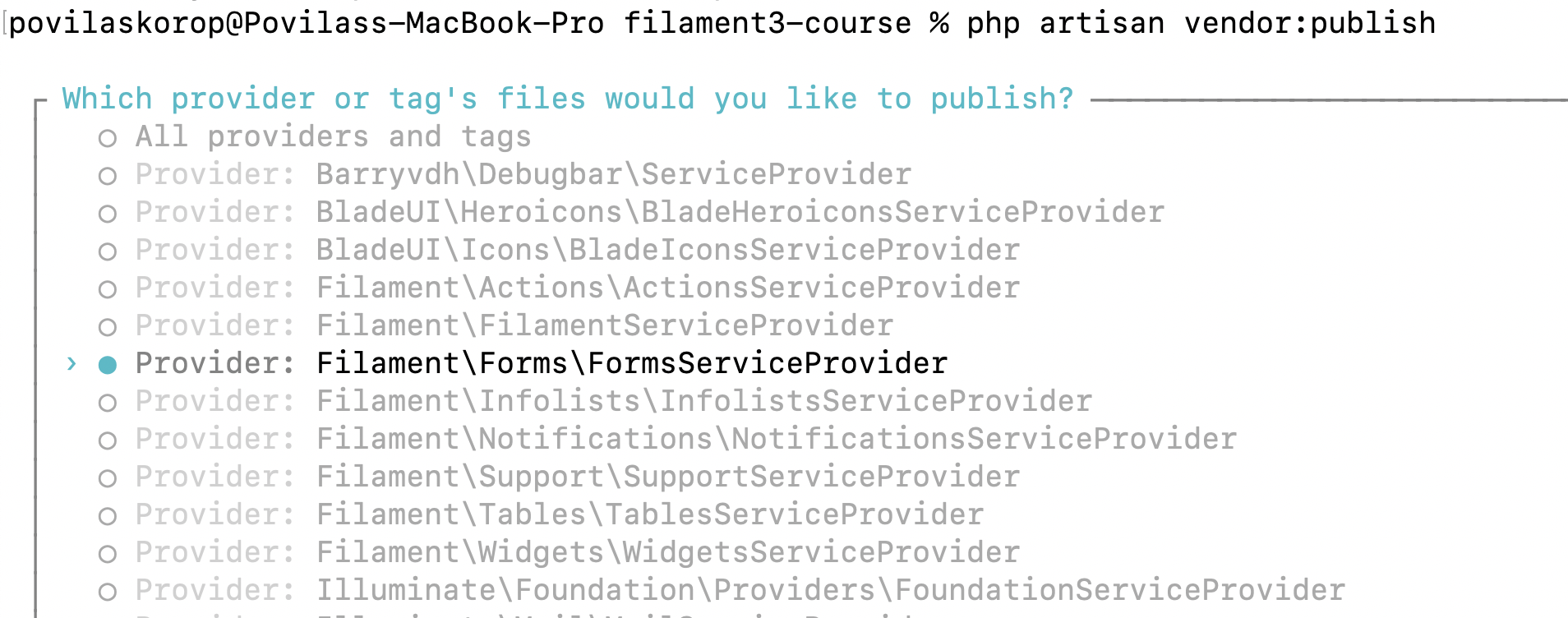
But the official Filament documentation doesn't recommend it, as it may introduce breaking changes and bugs in your current application, especially if you try to upgrade it in the future to new Filament versions.