Our first goal, before even starting the coding process, is to transform the initial job description from the client into a proper plan of action. There are many ways to do this, and I will explain my own way.
Let's take a look at the initial description of the project, based on a real job from Upwork:
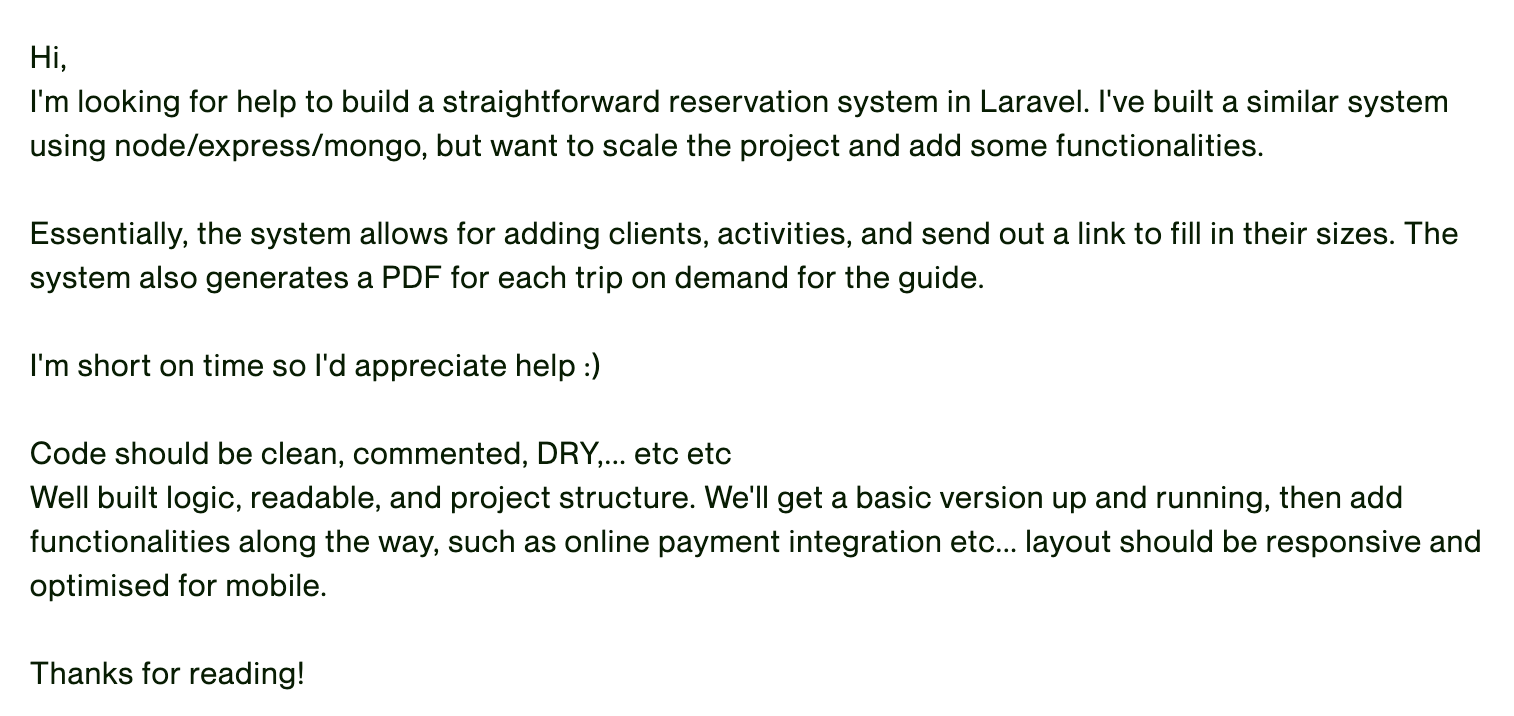
This is how typically clients describe the projects, right? In their own words, briefly, without digging into details. And that's fine, they are not specialists.
So the job of a developer, especially a freelancer, is this:
Generally, I see my goal as transforming the description into these three concrete things:
So, let's try to work on exactly that, one by one.
Of course, a lot of things are totally unclear in this simplified job description, and we don't have the contact with the client to ask, so we will assume a lot in the course below.
After re-reading the brief job description, I noted down the list of entities which is just a fancy word meaning the equivalent of Eloquent Models or DB Tables.
Also, I immediately try to envision the fields of the tables, cause that may lead to follow-up questions to the client
name (I envision roles: "administrator", "company owner", "customer" and "guide")role_id (we will manage simple permissions in Gates, no DB table needed)name - for activity organizerscompany_id, guide_id, name, description, start_time, price, photo(s)
activity_user with two foreign keysAnd that's it! So it seems that we will have a very small project, but will cover all the Laravel basics to make it very practical and learn a lot.
Remember: at this point, your goal is not to build a perfect DB schema from the beginning, but identify the unclear parts which would lead to the list of questions to the client.
What I like to do immediately is to visualize the relationships. There are different tools for this, but my personal preference is to spin up a Laravel project, create migrations, run them, and prepare the visual schema from a real database, instead of drawing and entering DB table/column names in some external tool.
So...
laravel new reservationscd reservationsAnd we have a new Laravel project!
Then, these Terminal commands generate models and migrations:
php artisan make:model Role -mphp artisan make:migration add_role_id_to_users_tableRoles Migrations:
public function up(): void{ Schema::create('roles', function (Blueprint $table) { $table->id(); $table->string('name'); $table->timestamps(); });}app/Models/Role.php:
class Role extends Model{ use HasFactory; protected $fillable = ['name'];}Adding Role ID Migration:
Schema::table('users', function (Blueprint $table) { $table->foreignId('role_id')->constrained();});app/Models/User.php:
use Illuminate\Database\Eloquent\Relations\BelongsTo; class User extends Authenticatable{ protected $fillable = [ 'name', 'email', 'password', 'role_id' ]; // ... public function role(): BelongsTo { return $this->belongsTo(Role::class); }}Next, creating companies.
php artisan make:model Company -mphp artisan make:migration add_company_id_to_users_tableCompanies migration:
Schema::create('companies', function (Blueprint $table) { $table->id(); $table->string('name'); $table->timestamps();});app/Models/Company.php:
class Company extends Model{ use HasFactory; protected $fillable = ['name'];}Adding Company ID Migration:
Schema::table('users', function (Blueprint $table) { $table->foreignId('company_id')->nullable()->constrained();});Notice: in this case, a company may be nullable, because only one role will belong to a company.
app/Models/User.php:
use Illuminate\Database\Eloquent\Relations\BelongsTo; class User extends Authenticatable{ protected $fillable = [ 'name', 'email', 'password', 'role_id' 'company_id' ]; // ... public function company(): BelongsTo { return $this->belongsTo(Company::class); }}Finally, the schema for activities.
php artisan make:model Activity -mphp artisan make:migration create_activity_user_tableActivities Migration:
Schema::create('activities', function (Blueprint $table) { $table->id(); $table->foreignId('company_id')->constrained(); $table->foreignId('guide_id')->nullable()->constrained('users'); $table->string('name'); $table->text('description'); $table->dateTime('start_time'); $table->integer('price'); $table->string('photo')->nullable(); $table->timestamps();});Notice: For now, I don't overcomplicate the photo(s) field and plan to save just the filename, but this will actually be one of the questions to the client (we'll get to the questions below). Eventually, we may move to use Spatie Media Library with its own media DB table. The technical solution isn't that important at this stage.
app/Models/Activity.php:
use Illuminate\Database\Eloquent\Relations\BelongsTo;use Illuminate\Database\Eloquent\Relations\BelongsToMany; class Activity extends Model{ use HasFactory; protected $fillable = [ 'company_id', 'guide_id', 'name', 'description', 'start_time', 'price', 'photo' ]; public function company(): BelongsTo { return $this->belongsTo(Company::class); } public function participants() { return $this->belongsToMany(User::class)->withTimestamps(); }}Activity participants migration:
Schema::create('activity_user', function (Blueprint $table) { $table->foreignId('activity_id')->constrained(); $table->foreignId('user_id')->constrained(); $table->timestamps();});Notice 1: I've named the relationship participants() and not just users(), for more clarity.
Notice 2: Pretty sure it will be important to know WHEN someone registered for the activity, so I added withTimestamps() to this pivot table.
And now, we run the migrations on the empty DB table...
php artisan migrate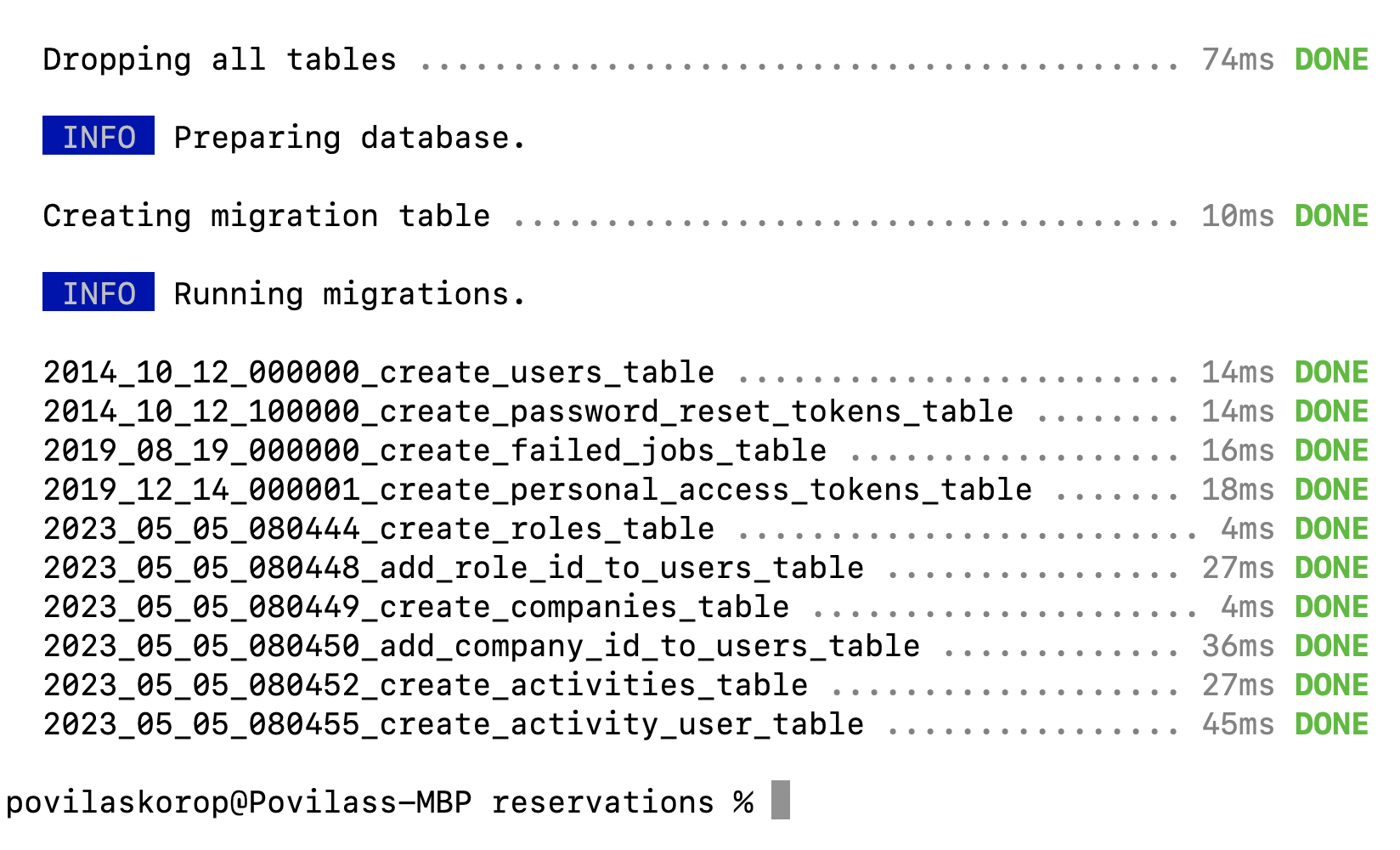
Now, when we have the DB schema, we can use any external tool to export it as a visual, with relationships. I personally use DBeaver for this, which gives us this result:
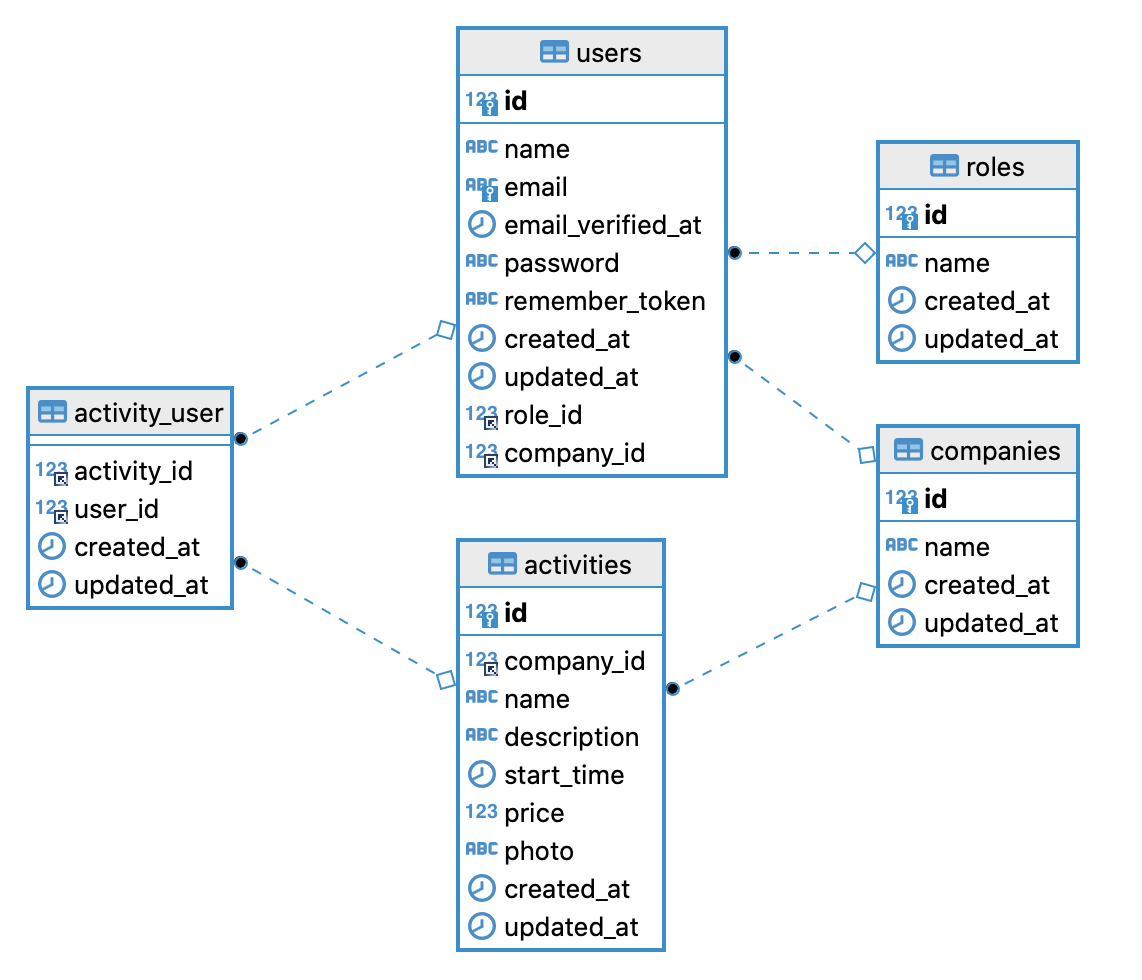
Great!
Now, wait, our goal wasn't the DB schema, we planned to create a plan of action and a list of questions for the client?
Ok, now as our DB entities are clear(er), we can try to list the features our application will need.
I do that as a "quick braindump", in no particular order, just what comes to mind, for each role:
Admin:
Company owner:
Public:
Customer:
Guide:
Looks cool to me. Now, let's try to reorder that list and transform it into a plan of action.
This is essentially the same as above, but thinking about implementation.
One of the goals is to build the actual "calendar" of tasks for us and to discover which feature depends on other features to be built earlier.
After some tweaking, I came up with this list, numbered this time:
This is, of course, a draft that may change a lot, but it's something to start with.
The next step is "thinking exercise": imagine going through those steps in your mind, and your brain should automatically come up with a bunch of questions on how exactly things should work. Note them down.
So if I was a freelancer who saw this job post, I would think about a bunch of things unclear in my head. The best way to "unclear" your mind in such situations is to, well, just ask the client.
In fact, I have won many freelance pitches for projects just by starting with a conversation and questions, instead of just telling "I'm a developer with X years of experience and I can build this project for you".
So, these are just some of the questions I would ask:
The last one is the most powerful. Yes, the client isn't technical and may not understand DB design. But it does look partly like a human-friendly diagram of objects, so they should be able to get the overall idea and comment on the fields. Also, they would immediately see that you already invested significant time in the project (although in reality, it's 1-hour max) and you are more likely to win this job.
From there, you can start a conversation with the client, discussing that some extra features would take more time (in the client's mind, cost more money), in other places you may "cut corners" to deliver faster, etc.
This course is not about freelancing, but I feel I'm talking about that angle quite a lot here. So I'll get back to the coding part, and if you're interested in freelance pitches in general, check this Youtube playlist or my e-book about freelancing.
Ok, so with this exercise, we have our Plan of Action, which we will follow (or change a bit) in the upcoming lessons. Let's go build the thing!