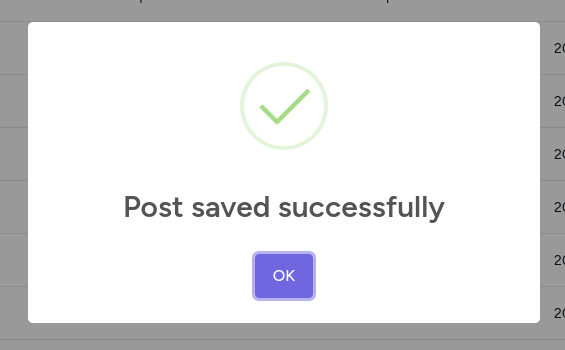Now when we create a new post or edit a post, there are no notifications about successful action. In this lesson, we will add a notification using sweetalert2.
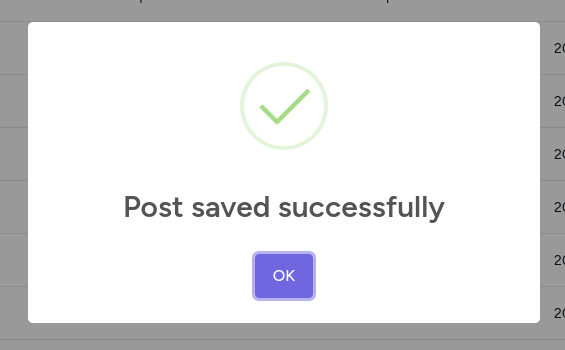
To add sweetalert notifications, we will use a package avil13/vue-sweetalert2. First, let's install it.
npm install -S vue-sweetalert2Next, we need to import styles and import/use the plugin in the main app.js file.
resources/css/app.css:
@import 'sweetalert2/dist/sweetalert2.min.css'; @tailwind base;@tailwind components;@tailwind utilities;resources/js/app.js:
import './bootstrap'; import { createApp } from 'vue'import App from './layouts/App.vue' import router from './routes/index'import VueSweetalert2 from 'vue-sweetalert2'; createApp(App) .use(router) .use(VueSweetalert2) .mount('#app')Now we need to call sweetalert in the posts Composable, after a successful HTTP request, with swal() method. Before doing that, we need to Vue.js inject() function.
resources/js/composables/posts.js:
import { ref } from 'vue' import { ref, inject } from 'vue' import { useRouter } from 'vue-router' export default function usePosts() { const posts = ref({}) const post = ref({}) const router = useRouter() const validationErrors = ref({}) const isLoading = ref(false) const swal = inject('$swal') // ... const storePost = async (post) => { if (isLoading.value) return; isLoading.value = true validationErrors.value = {} let serializedPost = new FormData() for (let item in post) { if (post.hasOwnProperty(item)) { serializedPost.append(item, post[item]) } } axios.post('/api/posts', serializedPost) .then(response => { router.push({ name: 'posts.index' }) swal({ icon: 'success', title: 'Post saved successfully' }) }) .catch(error => { if (error.response?.data) { validationErrors.value = error.response.data.errors isLoading.value = false } }) } const updatePost = async (post) => { if (isLoading.value) return; isLoading.value = true validationErrors.value = {} axios.put('/api/posts/' + post.id, post) .then(response => { router.push({ name: 'posts.index' }) swal({ icon: 'success', title: 'Post saved successfully' }) }) .catch(error => { if (error.response?.data) { validationErrors.value = error.response.data.errors } }) .finally(() => isLoading.value = false) } return { posts, post, getPosts, getPost, storePost, updatePost, validationErrors, isLoading }}After creating or editing a post now you should see a success message.