.png-674b5257ead23.jpg)
When working with money in your Laravel projects, whether it's product prices or invoice total order amounts, we need to be extremely careful not to miscalculate something. Luckily, there are best practices and tools to help us with that, let's explore them in this article.
What we'll cover:
Let's get into it!
How do you save data in the database when you need to work with things like product price, or order total?
Since the amount of money is a float - like $3.45, the logical way would be to store it the same way in the database.
$table->decimal('price', 8, 2);// 8 is total digits, 2 is decimal digitsAnd then, whenever you need to show the price in Blade, you do something like:
Total price: ${{ number_format($product->price, 2) }}In the code above, we need number_format() so that 9.1 would be shown as 9.10, with two digits.
In most cases, this approach should work fine, as long as you have one currency in your project and you're not doing a lot of calculations with those fields.
But the way how programming languages and database engines work with calculating floats, you may encounter a rounding problem. Meaning, you may have incorrect calculations by 0.01 if the wrong roundings add up.
Here are a few articles to read more about this problem:
If you are not in the mood to read those articles, and if you want to just trust me, I will simplify it for you:
NEVER STORE MONEY VALUES AS FLOATS IN THE DATABASE.
There, I said it.
Here's another quote for you:
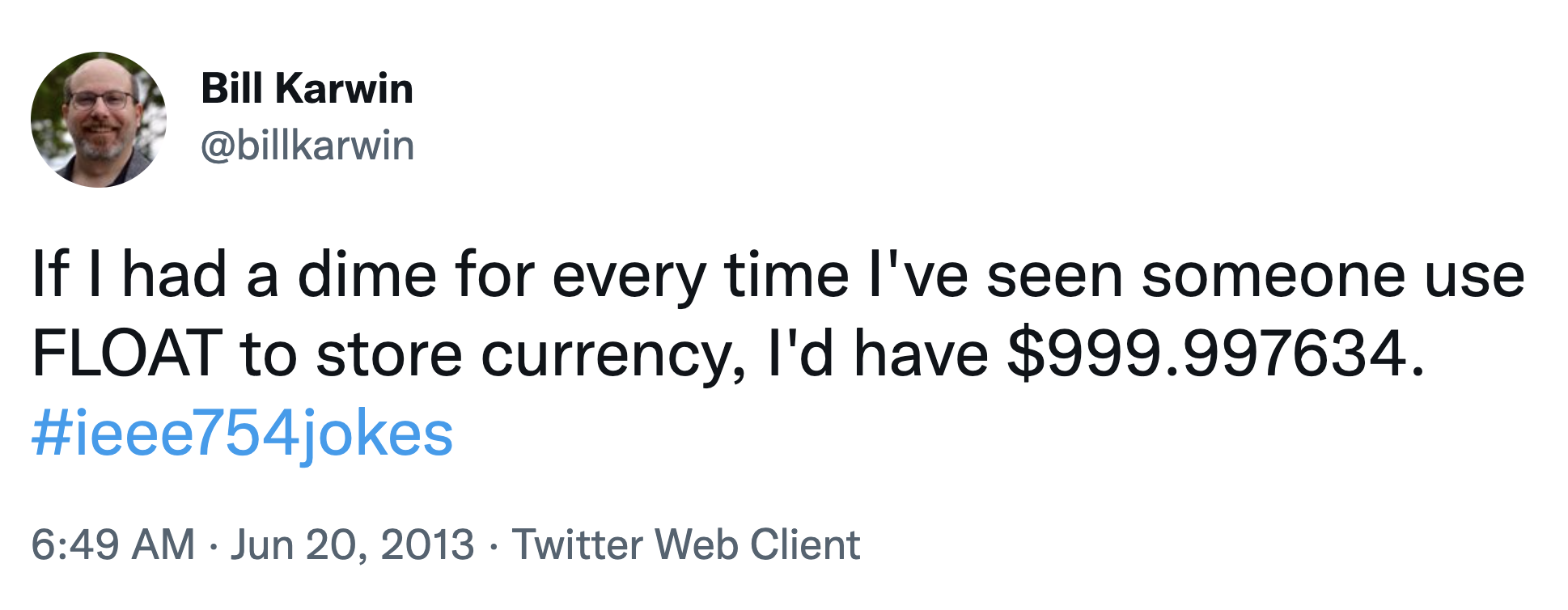
Yes, the possibility of that rounding error happening is very low, but still, it's better to be on the safe side, right? So here are the solutions below.
Instead of saving money as floats like dollars with cents, you should store them as cents only.
So, instead of having a float/decimal field with a value like 1.23, you create an integer field with the value 123.
At first, it may feel weird. In real life no one is calculating money in cents, right? But don't worry, we won't show it on the page as cents. We will transform them while getting from the database and set the cents amount before saving them into the database.
In Laravel, for this, you would typically use Model Attributes: Accessors and Mutators.
class Product extends Model{ protected function price(): Attribute { return Attribute::make( get: fn ($value) => $value / 100, set: fn ($value) => $value * 100, ); }}Or, in the older syntax (which still works in the latest Laravel version):
class Product extends Model{ protected function getPriceAttribute($value) { return $value / 100; } protected function setPriceAttribute($value) { $this->attributes['price'] = $value * 100; }}So, when someone fills out the form and enters 123.45 as a value, it is transformed into 12345 in the database. And when the value needs to be shown later in some table, it is transformed back from a database integer value to a human-friendly 123.45.
Now, there are a few exceptions to notice.
Exception no.1: not all the world currencies have two digits, like cents or pennies. According to this Wikipedia article, there are at least 9 world countries with currencies that have 3-4 decimal digits: Tunisian dinar, Bahraini dinar, and others. If you work with those currencies, then you still need to save data in integer, just divide/multiply by 1000 in case of 3 digits, and by 10,000 in case of 4 digits.
Exception no.2: likewise, some countries have NO decimal digits at all, the same Wikipedia article lists 17 countries like this. For those, no transformations are needed at all, just save money amount as it is.
Exception no.3: you may want to store more decimal numbers if it's needed according to your accounting logic. For example, the price of some very price-sensitive items may be not $0.01, but $0.0123, and then rounding the total price at the very last step of the purchase. Then you would store 123 in the database, so you work with the maximum needed numbers of decimal digits, in the lowest denomination.
But even with those exceptions, you get the idea: save the value as an integer, and multiply/divide every time. Works quite well, until it may be not enough.
So far, we've been looking at money as just a number: integer or float. But in real life, money is a more complicated object: what about currency and its rate?
Sure, your project may deal with only one currency, but what about multiple currencies? How to save data then: two fields in the DB? How to perform calculations?
A solution to all those questions lies in a term called value object, or a similar term is data transfer object. Those require a separate tutorial (planned it in the future), but, in short, it means creating an object with properties inside. Money is a very suitable example of a value object.
A quick example from MoneyPHP package:
use Money\Currency;use Money\Money; $fiver = new Money(500, new Currency('USD'));So, we create a Money object, which allows us later to transform that object into whatever we want, with many features of the PHP package.
$value1 = Money::EUR(800); // €8.00$value2 = Money::EUR(500); // €5.00$value3 = Money::EUR(600); // €6.00 $result = $value1->add($value2, $value3); // €19.00There are two popular packages to deal with money in PHP
Here's the example of that second package brick/money:
use Brick\Money\Money; $money = Money::of(50, 'USD'); echo $money->plus('4.99'); // USD 54.99echo $money->minus(1); // USD 49.00echo $money->multipliedBy('1.999'); // USD 99.95echo $money->dividedBy(4); // USD 12.50A more interesting example:
$money = Money::of(100, 'USD');[$a, $b, $c] = $money->split(3); // USD 33.34, USD 33.33, USD 33.33On the surface, both packages perform the same thing: transforming the initial money value into an object, with many transformation features available to use with that object.
There's an interesting short comparison between two packages, in this Github comment. So I will stick to that comment and will show the brick/money package from here. How would it look in a typical Laravel project?
As you may have understood, storing data in the database doesn't change: you still store it in an integer. And if you work with multiple currencies, you store the currency code, too.
So, in the database migrations we have this:
Schema::create('orders', function (Blueprint $table) { $table->id(); $table->integer('price'); $table->string('currency')->default('USD'); $table->timestamps();});Then, if we have an order with price 7907 (meaning 79 dollars and 7 cents) and currency USD in the database, we can have this Controller:
public function show(Order $order){ return view('orders.show', [ 'id' => $order->id, 'price' => Money::ofMinor($order->price, $order->currency)->formatTo('en_US'), ]);}In the blade, we show the data like this:
Order ID: {{ $id }} ({{ $price }})Result: "Order ID: 1 ($79.07)"
As you can see, we didn't put the $ sign upfront, we didn't divide by 100, and we didn't format anything manually. The Money package takes care of everything, we just need to call ->formatTo('en_US') with the locale we want.
Convenient, isn't it?
On top of those PHP packages, Laravel gives us even more power: we don't need to create Money::ofMinor() every time, and we can use Custom Casts, so that $order->price field would automatically be transformed to a Money object.
We run:
php artisan make:cast MoneyIt generates the file app/Casts/Money.php which we fill like this:
class Money implements CastsAttributes{ public function get($model, string $key, $value, array $attributes) { return \Brick\Money\Money::ofMinor($attributes['price'], $attributes['currency']); } public function set($model, string $key, $value, array $attributes) { if (! $value instanceof \Brick\Money\Money) { return $value; } return $value->getMinorAmount()->toInt(); }}And then we assign that class to the Model.
app/Models/Order.php:
use App\Casts\Money; class Order extends Model{ protected $casts = [ 'price' => Money::class ];}Finally then, in the Controller, we don't need to perform any transformations, we can just pass the $order object, and perform formatting in the Blade:
class OrderController extends Controller{ public function show(Order $order) { return view('orders.show', compact('order')); }}Blade file:
Order ID: {{ $order->id }}<br />Price: {{ $order->price->formatTo('en_US') }}As you can see, $order->price is already a Money object, and we can use ->formatTo() directly on that.
Similarly to how Laravel by default has created_at and updated_at fields as Carbon objects, so with timestamps in a Blade file, we can do something like {{ $order->created_at->diffForHumans() }}
Notice: in the Cast class, there's a get() and a set() method. The first one is clear, but the second one set() is more tricky, because it depends on what is passed to the price field: in some cases, it may be just an integer (then we just return it as $value), but maybe you would have it as Money object, then you would need to perform transformation like $value->getMinorAmount()->toInt().
Now, we're storing the currency, but what's the use of it if we don't convert it to other currencies?
Of course, the topic of conversion is huge in itself and worth a separate long article, but let's see what possibilities we have in the brick/money package, for example.
The package is shipped with a specific class Brick\Money\CurrencyConverter, which accepts an exchange rate provider parameter. Several implementations of the rate provider are in the package.
ConfigurableProvider: This provider starts with a blank state, and allows you to add exchange rates manually.
So, in the model, we define this Accessor:
use Brick\Math\RoundingMode;use Brick\Money\CurrencyConverter;use Brick\Money\ExchangeRateProvider\ConfigurableProvider; class Order extends Model{ public function getPriceEurAttribute() { $exchangeRateProvider = new ConfigurableProvider(); $exchangeRateProvider->setExchangeRate('USD', 'EUR', '0.9123'); $converter = new CurrencyConverter($exchangeRateProvider); return $converter->convert( moneyContainer: $this->price, currency: 'EUR', roundingMode: RoundingMode::DOWN ); }}This Accessor returns $order->price_eur as a Money object, and then in the Blade, we can do something like this:
Price: {{ $order->price->formatTo('en_US') }}({{ $order->price_eur->formatTo('en_US') }})Result: "Price: $57.15 (€52.13)"
Also, there are other Currency Providers:
Also, you can write your own provider, implementing the ExchangeRateProvider interface and the method getExchangeRate().
With all those providers, you can also implement to get the exchange rates from external APIs like this one, or datasets like this XML provided by the European Central Bank, and crawl the data regularly from there into your database.
Finally, we get down specifically to Laravel tools around money. So far, we've been discussing brick/money and moneyphp/money which are PHP packages, is there anything for Laravel?
Glad you asked.
akaunting/laravel-money - This package intends to provide tools for formatting and conversion of monetary values in an easy, yet powerful way for Laravel projects.
It's a standalone package, meaning it's not a wrapper over any PHP package from above. On top of creating the Money object, it also provides Helpers, Blade directives, and Components:
Money::USD(500);money(500, 'USD')@money(500, 'USD')<x-money amount="500" currency="USD" /><x-currency currency="USD" />Also, there are a few wrapper packages like cknow/laravel-money which abstracts MoneyPHP mentioned above, also adding Laravel features like custom casts, helpers, and Blade directives.
These are just a few possible solutions and tools how to store and format money value in your Laravel projects.
Real-life scenarios are even more difficult: we haven't covered examples like calculating the invoice values with taxes and fraction values of the items, rounding in specific conditions, and many more parameters provided by the packages above.
But I hope this article will give you enough overview to understand the ecosystem and the context, and then you would dive deeper based on your specific project needs.