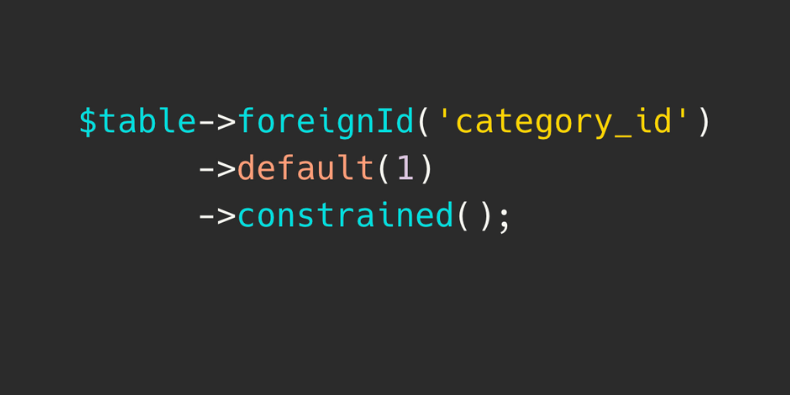
Adding foreign keys can sometimes be tricky. You might get an error message or see that it doesn't work as expected.
There are 3 common mistakes that we see developers make when adding foreign keys to their databases:
Let's see those mistakes and how to fix them!
Database constraints are a valuable feature we should not ignore. They help us protect from missing related records in our database.
Let's build a basic example here:
Migration
// Create Categories tableSchema::create('categories', function (Blueprint $table) { $table->id(); $table->string('category')->nullable(); $table->timestamps();}); // Create a child Questions table with a relationship to the parent Categories tableSchema::create('questions', function (Blueprint $table) { $table->id(); $table->foreignId('category_id'); $table->longText('question')->nullable(); $table->longText('answer')->nullable(); $table->timestamps();});You might think that we are good to go here. However, we are not. It allows us to create new Questions with a category that doesn't exist:
$question = Question::create([ 'category_id' => 155, 'question' => 'How to use Laravel?', 'answer' => 'You can use Laravel by following the documentation',]);And this will work perfectly fine. Why? Because we don't tell our database to check for the category id.

We have 0 categories in our database, but we can still create a new Question with category id 155. It is not good. Let's fix it!
Migration
// ... // Create a child Questions table with a relationship to the parent Categories tableSchema::create('questions', function (Blueprint $table) { $table->id(); $table->foreignId('category_id')->constrained(); $table->longText('question')->nullable(); $table->longText('answer')->nullable(); $table->timestamps();});When we try to run the same code of Question::create(), we get an error:

It prevents us from creating resources linked with something that doesn't exist.
Adding new relationships can be challenging. We can prevent this in a couple of ways:
Our base migration setup looks like this:
Migration
// Create Categories tableSchema::create('categories', function (Blueprint $table) { $table->id(); $table->string('category')->nullable(); $table->timestamps();});And make sure we have some data in our database:
$category = Category::create([ 'category' => 'General']);Next we'll try to add a new foreign key to our categories to add additional support for "subcategories":
Migration
Schema::table('categories', function (Blueprint $table) { $table->foreignId('category_id')->constrained();});Now php artisan migrate will show this error:

Because we are trying to add a new foreign key to a table that already has data inside we need to add a default OR to make the column nullable:
One way to fix this is to make the column nullable:
Migration
Schema::table('categories', function (Blueprint $table) { $table->foreignId('category_id')->nullable()->constrained();});Running the migration now should work just fine:

Another way to fix this is to add a default value. Since we have data already in the table, we can use it to set a default value:
Migration
Schema::table('categories', function (Blueprint $table) { $table->foreignId('category_id')->default(1)->constrained();});
And in our database we can see that the default value has been set:

Once you add a foreign key to the model, you can no longer delete the parent record if there are any child records.
Let's build a basic example here:
Migration
// Create Categories tableSchema::create('categories', function (Blueprint $table) { $table->id(); $table->string('category')->nullable(); $table->timestamps();}); // Create a child Questions table with a relationship to the parent Categories tableSchema::create('questions', function (Blueprint $table) { $table->id(); $table->foreignId('category_id')->constrained(); $table->longText('question')->nullable(); $table->longText('answer')->nullable(); $table->timestamps();});And once we attempt to delete our parent record, we get an error:
$category = Category::find(1);$category->delete();
Why is that? Our resources are constrained, and deleting Category would mean that the Questions has no parent Category left. There are a couple of ways we can avoid it:
Let's dive into those options.
The first solution might be cascading the records in the database. It means that once you delete a parent record the database engine will delete all the related child records for you.
To set this up, we need to modify our migration:
Migration
Schema::create('questions', function (Blueprint $table) { $table->id(); $table->foreignId('category_id')->constrained()->cascadeOnDelete(); $table->longText('question')->nullable(); $table->longText('answer')->nullable(); $table->timestamps();});After this simple change in our migration - we will avoid getting an error when deleting our Category model.
Notice about SoftDeletes. Cascading with Soft Delete does not work. However, there's a way to achieve this. We can use the deleting event on our model:
app/Models/Category.php
protected static function boot(){ parent::boot(); static::deleting(function ($category) { $category->questions()->delete(); });}Alternatively, you can use a package called Laravel Cascade Soft Deletes.
Another common way is to restrict the deletion. We can do it in a few ways:
app/Http/Admin/CategoryController.php
public function destroy(Category $category){ if ($category->questions()->count() > 0) { return back()->with('error', 'You can not delete this category because it has questions'); } $category->delete(); return back();}To display the message we should add some code to our view:
resources/views/admin/categories/index.blade.php
{{-- ... --}} @if(session()->has('error')) <div class="alert alert-danger"> {{ session()->get('error') }} </div>@endif {{-- ... --}}It will display a message like this:

This way, our Controller will prevent us from deleting the Category if there are any Questions related to it.
Another way to prevent deletion is to hide the delete button from the view. It is by adding a simple check in our View file:
First, let's load the count in our Controller:
app/Http/Admin/CategoryController.php
public function index(){ $categories = Category::withCount('questions')->get(); return view('admin.categories.index', compact('categories'));}resources/views/admin/categories/index.blade.php
{{-- ... --}} @if($category->questions_count === 0) <form action="{{ route('admin.categories.destroy', $category->id) }}" method="POST" onsubmit="return confirm('{{ trans('global.areYouSure') }}');" style="display: inline-block;"> <input type="hidden" name="_method" value="DELETE"> <input type="hidden" name="_token" value="{{ csrf_token() }}"> <input type="submit" class="btn btn-xs btn-danger" value="Delete"> </form>@endif {{-- ... --}}And now our Delete is missing if there are any Questions related to it:

Our recommendation: for the best result - use both methods, protecting both front-end and back-end.
So, these are only 3 typical mistakes with foreign keys, would you add more in the comments?
You can find more information about DB structure in the 2-hour video course How to structure databases in Laravel.