Now, let's start writing tests for a simple but real project. For the first tests, we will check if the page contains the text No products found when there are no records and if this text isn't rendered where the record in the DB exists.
First, we will make a simple page listing the products. For the frontend, we will be using Laravel Breeze. So first, the Model and Migration.
database/migrations/xxx_create_products_table.php:
public function up(): void{ Schema::create('products', function (Blueprint $table) { $table->id(); $table->string('name'); $table->integer('price'); $table->timestamps(); });}app/Models/Product.php:
class Product extends Model{ protected $fillable = [ 'name', 'price', ];}Next, the Controller, View, and Route.
app/Http/Controllers/ProductController.php:
use App\Models\Product;use Illuminate\Contracts\View\View; class ProductController extends Controller{ public function index(): View { $products = Product::all(); return view('products.index', compact('products')); }}resources/views/products/index.blade.php:
<x-app-layout> <x-slot name="header"> <h2 class="font-semibold text-xl text-gray-800 leading-tight"> {{ __('Products') }} </h2> </x-slot> <div class="py-12"> <div class="max-w-7xl mx-auto sm:px-6 lg:px-8"> <div class="bg-white overflow-hidden shadow-sm sm:rounded-lg"> <div class="overflow-hidden overflow-x-auto p-6 bg-white border-b border-gray-200"> <div class="min-w-full align-middle"> <table class="min-w-full divide-y divide-gray-200 border"> <thead> <tr> <th class="px-6 py-3 bg-gray-50 text-left"> <span class="text-xs leading-4 font-medium text-gray-500 uppercase tracking-wider">Name</span> </th> <th class="px-6 py-3 bg-gray-50 text-left"> <span class="text-xs leading-4 font-medium text-gray-500 uppercase tracking-wider">Price</span> </th> </tr> </thead> <tbody class="bg-white divide-y divide-gray-200 divide-solid"> @forelse($products as $product) <tr class="bg-white"> <td class="px-6 py-4 whitespace-no-wrap text-sm leading-5 text-gray-900"> {{ $product->name }} </td> <td class="px-6 py-4 whitespace-no-wrap text-sm leading-5 text-gray-900"> ${{ number_format($product->price, 2) }} </td> </tr> @empty <tr class="bg-white"> <td colspan="2" class="px-6 py-4 whitespace-no-wrap text-sm leading-5 text-gray-900"> {{ __('No products found') }} </td> </tr> @endforelse </tbody> </table> </div> </div> </div> </div> </div></x-app-layout>routes/web.php:
use App\Http\Controllers\ProductController; Route::get('/', function () { return view('home');})->name('home'); Route::resource('products', ProductController::class); Route::middleware('auth')->group(function () { Route::get('/profile', [ProfileController::class, 'edit'])->name('profile.edit'); Route::patch('/profile', [ProfileController::class, 'update'])->name('profile.update'); Route::delete('/profile', [ProfileController::class, 'destroy'])->name('profile.destroy');}); require __DIR__.'/auth.php';We are using Resource for Route because later we will add other methods like create.
After visiting /products, we should see an empty table. Now, let's write tests.
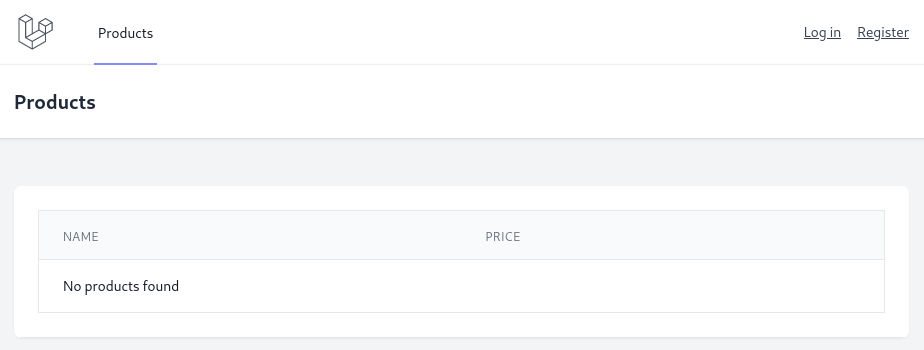
We can create a new test class using an artisan command. It will generate a feature test.
php artisan make:test ProductsTestIn this test, we need to get the /products URL and, from the response, assert if we see the No products found text. The test itself name will be test_homepage_contains_empty_table so that it will be clear what it tests.
tests/Feature/ProductsTest.php:
class ProductsTest extends TestCase{ public function test_homepage_contains_empty_table(): void { $response = $this->get('/products'); $response->assertStatus(200); $response->assertSee(__('No products found')); }}If we run the tests, we will see this new test passed.
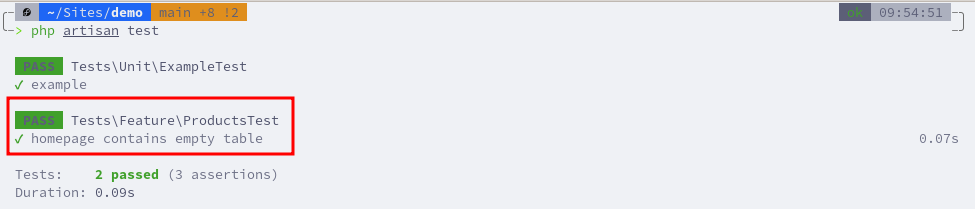
In later lessons, we will properly test when the table isn't empty. But for now, add a DB record manually. We should see one product on the /products page now.
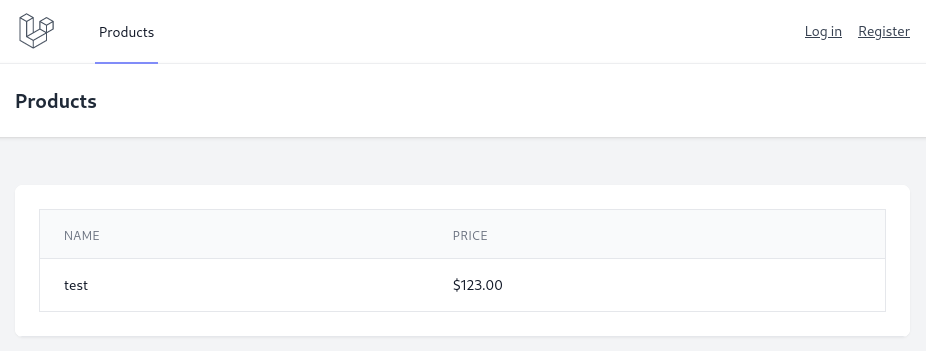
Now, our tests will fail because we have at least one record in the DB, and they are shown in the table.
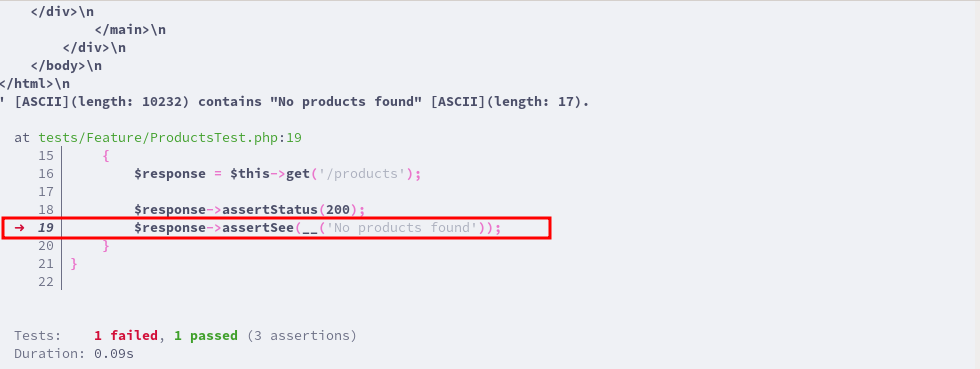
Let's add another test to assert that the No products found text isn't rendered. Instead of assertSee, the assertDontSee method is used.
For now, we will create the product manually in the test, and later, we will see how to do it in a separate database.
tests/Feature/ProductsTest.php:
use App\Models\Product; class ProductsTest extends TestCase{ public function test_homepage_contains_empty_table(): void { $response = $this->get('/products'); $response->assertStatus(200); $response->assertSee(__('No products found')); } public function test_homepage_contains_non_empty_table(): void { Product::create([ 'name' => 'Product 1', 'price' => 123, ]); $response = $this->get('/products'); $response->assertStatus(200); $response->assertDontSee(__('No products found')); } }Now, truncate the products table manually and re-run the tests.
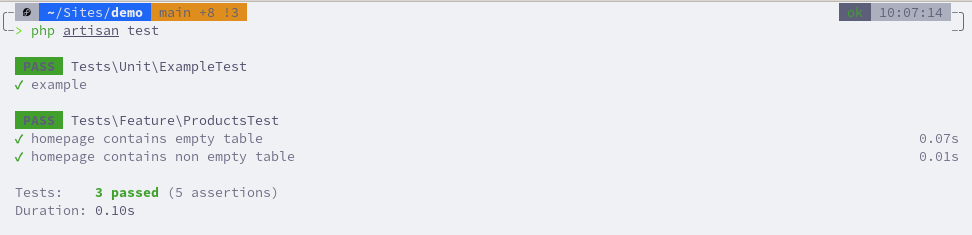
So, we simulated both cases in the products table when it is and isn't empty.